Hey guys , hope you all are fine. Today we gonna see how to change your facebook or use your facebook account in a whole new way.
Yes you can, For this you should have Google chrome browser,Just One chrome Extention and everything is changed. As we all know Facebook makes changes time to time, In this post i will show you how to give a brand new and awesome look to your facebook account.
Step 2: Now on the right hand side top you will see Add To chrome Button, Click on it and For confirmation click Ok again.
Step3: Wait a few seconts to install the extension to your google chrome browser.
Step 4:Thats it now open Facebook and experience the whole new look of facebook.
Yes you can, For this you should have Google chrome browser,Just One chrome Extention and everything is changed. As we all know Facebook makes changes time to time, In this post i will show you how to give a brand new and awesome look to your facebook account.
Just Follow these steps to change Facebook layout.
Step 1: Click Here And get the NewGenBook Desktop extension for your google chrome browser.Step 2: Now on the right hand side top you will see Add To chrome Button, Click on it and For confirmation click Ok again.
Step3: Wait a few seconts to install the extension to your google chrome browser.
Step 4:Thats it now open Facebook and experience the whole new look of facebook.
This is how my facebook looks ,Its just a left panel.
This is how my Chat box looks.
If in case you think you want to switch to earlier layout then just click on Customize and control google chrome button on right side at top of you browser. Then navigate to Tools>extension then disable NewGenBook Desktop

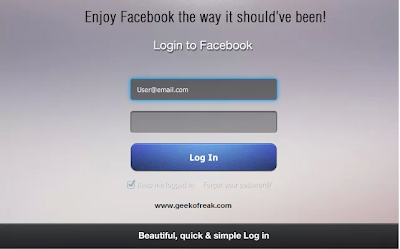







0 comments:
Post a Comment